Nowadays it is on the phone and on Google Reviews that many of your customers decide whether they will go to your establishment or not. It is not just your location anymore that matters. It is even more important to have a good Google Review score, preferably 5 stars. Your customers often get an understanding of your business on Google Review before you have a chance to meet them in person. The more reviews your establishment has, the more trust customers put in your establishment. Poor ratings can drag down your business immensely and it is important to work proactively with this. Around the world people are using digitalsuggestionbox.com which allows you to get all bad reviews to your email inbox instead of going onto Google Reviews.
QR Codes can simplify for customers to add a review for your Google Business. By using their smartphone they can scan and review your establishment within seconds. Google Review QR Codes can be created quick and easy. The Google reviews from your customers are valuable for your business and will help to improve your ranking as well on Google. A Google QR Code can be placed almost anywhere at your establishment and it will benefit your business.
How to create a QR code for Google Reviews
Creating a QR Code for your Google Reviews is easy, you only need to follow these four steps to create a QR Code for your Google Business Reviews. If you are looking for a way to use a Google Review QR Code generator, you will find it on this page. A QR Code for Google Reviews is the easiest way to get customers to leave a review for your business. If your business is a restaurant, cafe, hotel, hair salon, shop or any other establishment, you will benefit from having a QR code linked to your Google Review.
- First thing you need to do before you create a QR code for your Google Business Review is to go to Google Place Finder Tool and find your business in the search box. Find the Google Place finder Tool here.
- Highlight and copy your businesses “Place ID” from the maps tooltip.
- Past in your “Place ID” in this link where it says “YOUR_PLACE_ID”.
https://search.google.com/local/writereview?placeid=YOUR_PLACE_ID”
- Use the built in QR Code generator in your browser (Chrome) or use a QR Code generator of your liking to create your Google Review QR Code.
You can now print or share your QR Code for people to easily find your Google Business Review.
Where to place your QR Codes to get Google Reviews
The more appealing it is for a customer to scan your QR Code for Google Reviews, the more they will do it and the more business you will get. It is important to strategically place your QR Code for Google Reviews at your establishment. Depending on the type of business, the location will be different, but it often works very well to create a promotion for which customers get if they scan your QR Code for Google Reviews. You have to explain next to your QR Code for Google Reviews why they should scan it and what it will do to motivate your customers.
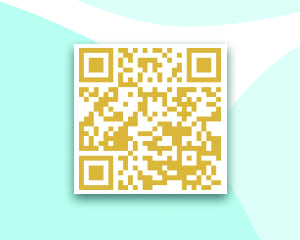
Table Placemat
The customers will see the QR Code for Google Reviews before, during and after their meal, making it a perfect location for a QR Code for Google Reviews.
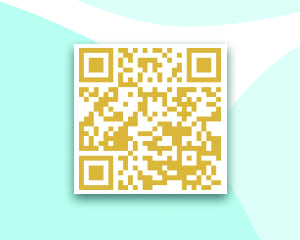
Restaurant menu
On the last page or back side of your menu can be a good place to ask for a Google review with a QR Code.
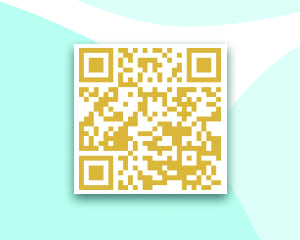
Door entrance
When customers enter and leave your location they will be greeted on the door and see a QR Code for Google Reviews which they can scan.
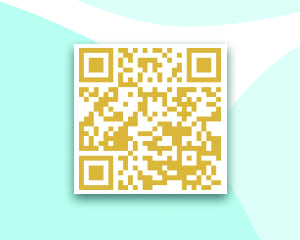
Card given with the bill
When the bill is handed you can add a card next to it where the customer is asked to scan the QR Code to leave a Google Review.
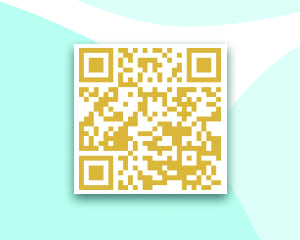
Bill/Ticket/Receipt
Once the customer will pay they will both see it while paying but also afterwards and they can also see it later on since many keep their receipts. Add it as an image to your POS system.
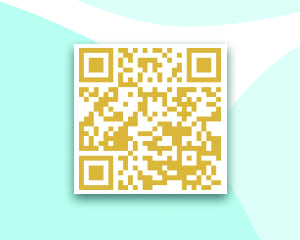
Photo Frame
A classy way of displaying your QR Code for Google Reviews is to put it in a picture frame and hang it on the wall or put it on a table.
Businesses that will benefit from using QR Codes for Google Reviews.
- Hospitality – Hotels, restaurants, bars, food trucks, cafes, vending machines
- Personal services – Hairdressers, Beauty salons, massage therapists, SPA, barbers
- Sports and Culture – Museums, Sport facilities, Theaters, Concert halls, Football arenas
- Leisure – Night clubs, amusement parks, libraries, attractions


